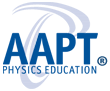Accessibility
Tips for video presentations:
- Use good lighting and speak so that your full face is visible.
- Enunciate clearly and eliminate background noise (e.g., silence email notifications).
- Verbally describe all images, charts, or graphs being presented. It is not necessary to detail every single element in the image, but the major points should be verbally clarified.
- Allow pauses between slides to give viewers ample time to process information.
Tips for accessible electronic presentations:
- Use large font and image size (typically at least 24pt) in a neutral font, such as Sans-Serif (e.g., Arial, Calibri).
- Use patterns, labels, or shading in graphs instead of color-coding. Colorblind attendees may not be able to distinguish red from green bars.
Here is a tool that checks the colors in images against common types of colorblindness - Optimize the contrast between your text and background colors.
Here is a tool that checks the contrast of images - Limit the amount of text on each slide. If you need more text, put it in the speaker’s notes.
- Add alternative text descriptions for all images, charts, or graphs in your presentation.
Power Point alternative text instructionsGoogle Slides alternative text instructions - Avoid animations and flashing effects, which can cause problems for people with seizures, migraines, and vertigo.
- If converting your presentation to a PDF, be careful to do accessibly.
Steps to convert Power Point to an accessible PDF - Add closed captions or subtitles to media in PowerPoint
In PowerPoint for Windows, you can add closed captions or subtitles to videos and audio files in your presentations. Adding closed captions makes your presentation accessible to a larger audience, including people with hearing disabilities and those who speak languages other than the one in your video. Click here for details.
Accessibility resources:
Inclusive Design for Accessible Presentations
Creating Accessible PowerPoint Presentations